16.07.24 CScalp Beta v2.0.27b: Order Book in $ (USD) and New Features
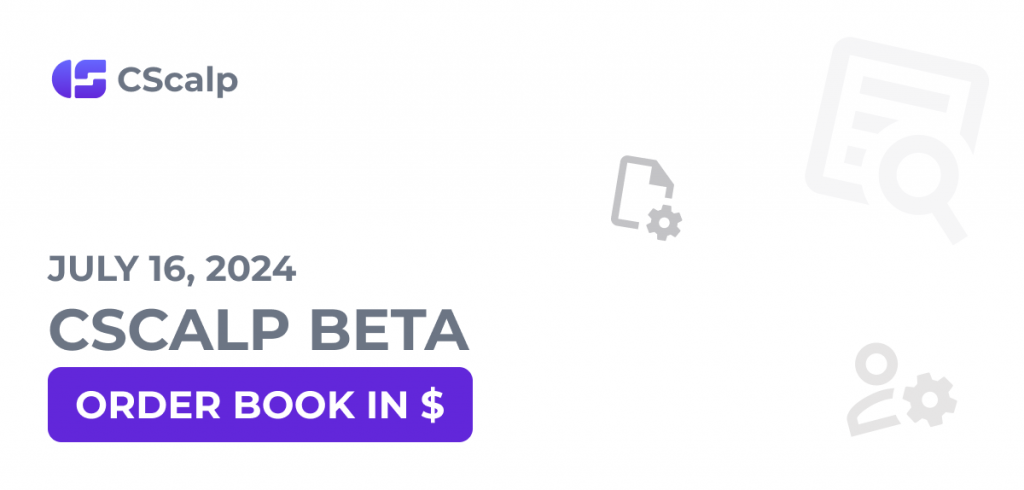
On 16.07.24, we released a CScalp beta featuring the order book in $ (USD). Here’s how the update works.
Join the discussion about the CScalp Beta on our Discord server! We look forward to receiving your feedback and suggestions.
Order Book in $ (USD)
We have added an order book in $. This update affects the order book, trade tape, and clusters. Now, traders can choose to display volumes in $ or lots.
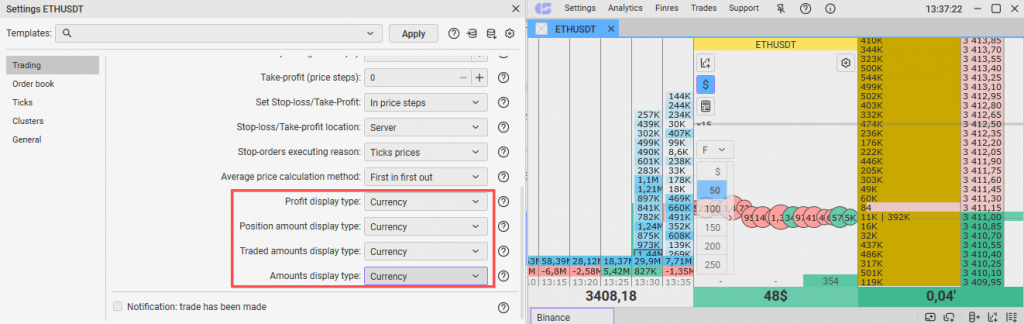
You can change the volume display mode by clicking the “$” icon in the order book, or pressing the “E” hotkey.
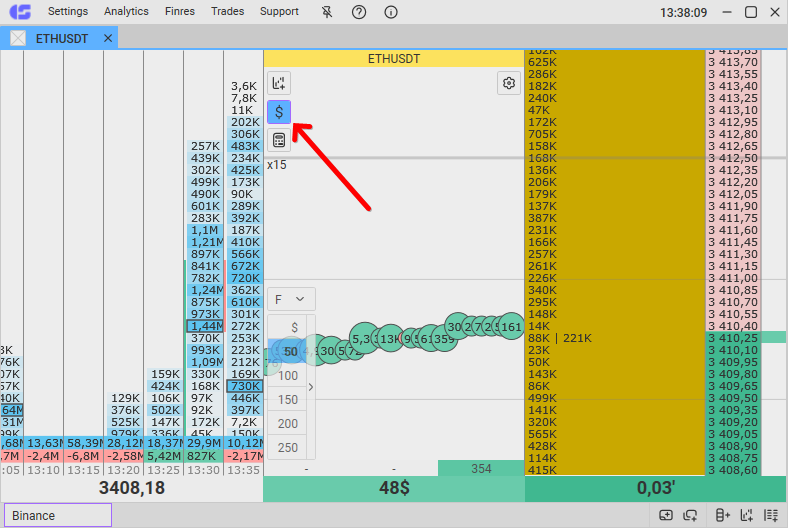
After updating, you will need to manually set the hotkey for changing the volume display mode. If you are installing from scratch, the hotkey will be set by default.
The volume display in $ works for all connections to Bybit, Binance, and OKX. This option is currently unavailable for other exchanges.
Traded Amount in $
We have added the ability to use trading volumes (traded amounts) in $ on OKX connections. This option works the same as it does on Bybit and Binance connections.
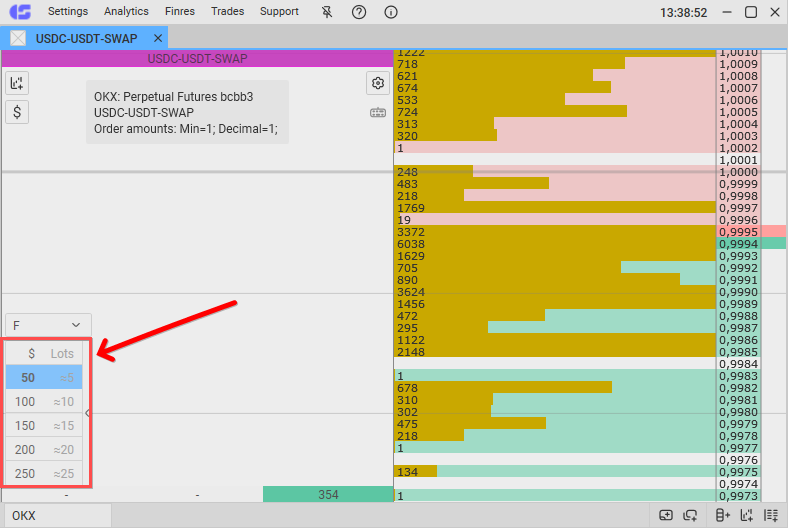
For more details on how to trade with trading volumes in $, check out our article “How to Use Traded Amounts in CScalp.”
Other Updates
We have added visual highlighting for the active working volume and the order book display mode ($ / lots).
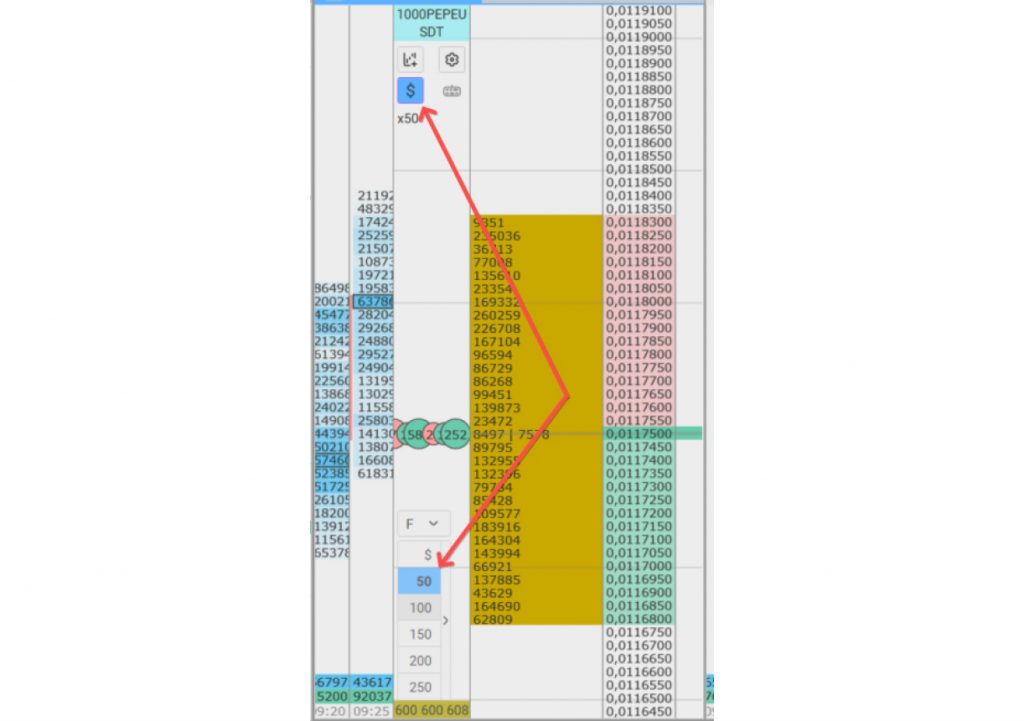
We also fixed a margin type error for the “Portfolio Margin” mode on the “Bybit: UTA” connection.
How to Participate in Beta Testing
We invite traders to take part in the CScalp beta test!
Users with the CScalp beta on the new platform can update to the latest version through the Launcher:
- Open the Launcher
- Launch CScalp
- The application will check for updates and prompt you to install them
- Agree, and the terminal will update automatically
If you have the CScalp beta on the old platform, download the latest version from this link.
For more details on testing, refer to the article “How to Become a CScalp Alpha or Beta Tester.”
Please note that the CScalp beta has a separate installer. The beta and release versions installed on the same PC do not interfere with each other:
- The beta version is installed in a separate Program Files folder
- The beta version has its own category in the Start menu and the “Install/Uninstall Programs” window
- The beta version has its own desktop shortcut called FSR Launcher beta
Before installing the beta version, make sure that all applications are closed.
Both the beta and release versions of CScalp utilize the same license key. You can restore or obtain your license key on the CScalp website or through the CScalp Telegram bot.
It is not possible to run both versions of CScalp simultaneously on the same PC.
If you come across any issues or errors, please do not hesitate to contact our support team!

