21.09.23 CScalp Beta: Fixes for Freezes and Addition of Filtering
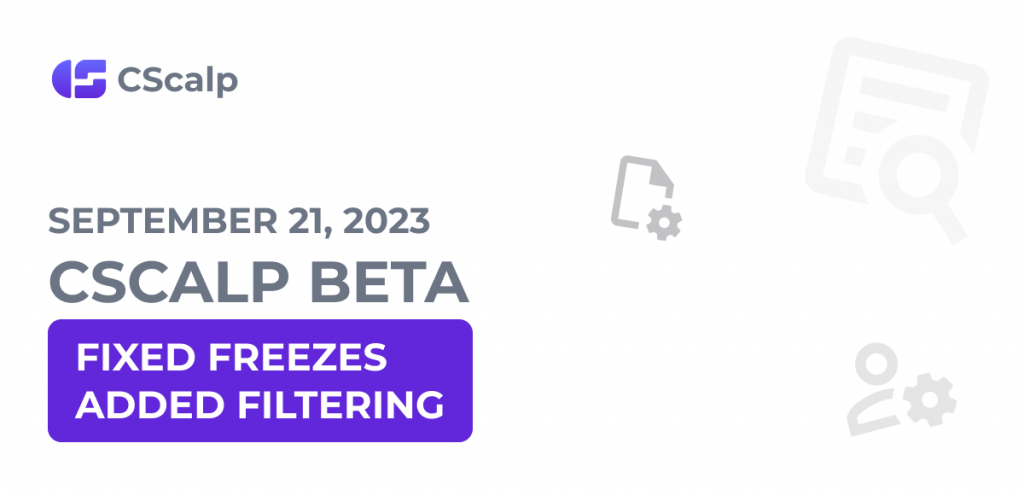
On September 21, 2023, the CScalp beta version was released. The primary changes include fixing interface and order book freezes. We’ve also added the ability to filter identical trades on charts and filter out inactive Phemex instruments.
Join the discussion of the CScalp release on our Discord server! We look forward to receiving your feedback and suggestions.
Terminal Freezes
We resolved interface freezes in CScalp during extended usage. These freezes were associated with the deep order book. Now it is possible to use the deep order book without any time restrictions.
Additionally, we fixed occasional freezes in the order book. Some users encountered this issue when using a 60FPS order book refresh rate. Our developers thoroughly investigated the issue and made the necessary corrections.
Addition of Filtering
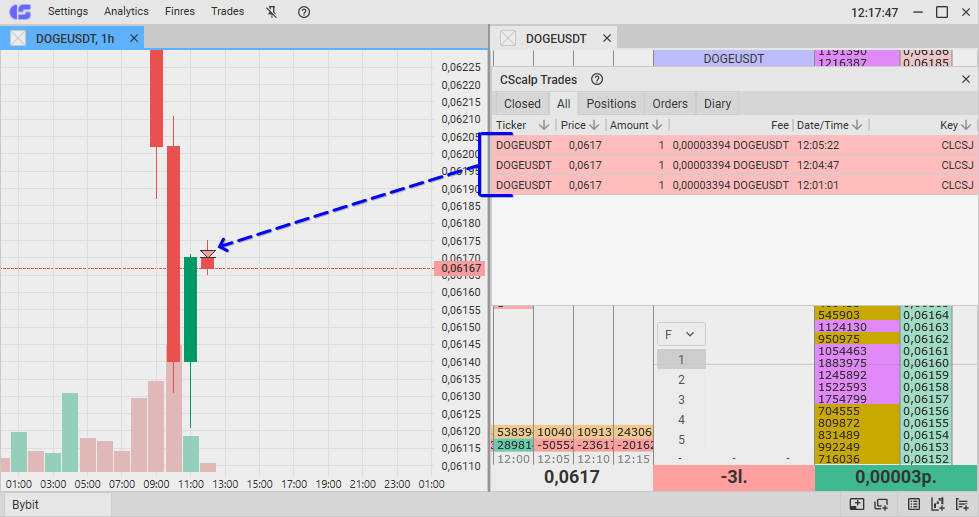
We’ve introduced filtering for identical trades on charts. Due to the high volume of trades and the display of all directions, analyzing charts was challenging. To prevent clutter, we’ve implemented filtering.
In the Phemex connection, we’ve added filtering for inactive instruments. Only active instruments are now displayed. If an instrument is inactive on the exchange, the terminal won’t show it.
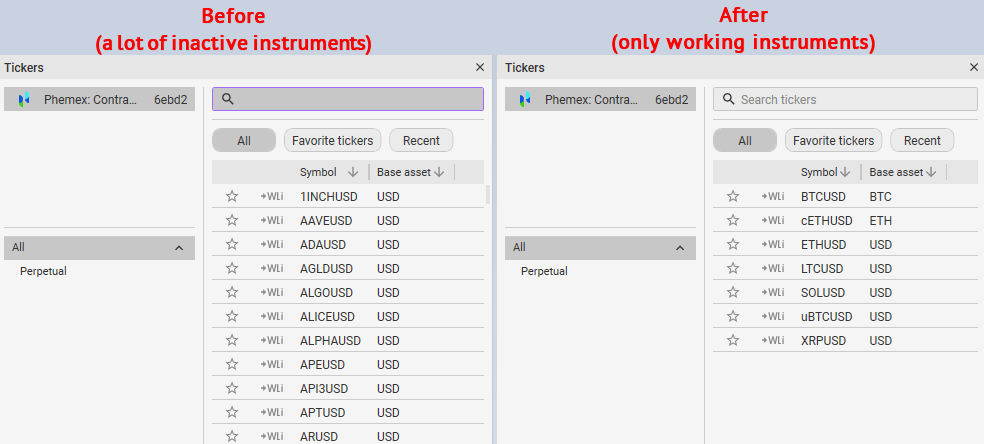
Transition to New Bybit APIs
In October, Bybit will discontinue support for older API versions, v1 and v2, and fully transition to v5. Our developers have prepared for this change and made all the necessary updates.
How to Participate in Testing
We invite traders to take part in the testing! If you already have the CScalp beta installed, please update it. You can download the beta version here. For more detailed information on becoming a beta tester, refer to this article.
Please be aware that the CScalp beta has a separate installer. The beta version and the release version installed on the same PC do not interfere with each other:
- The beta is installed in a separate Program Files folder.
- The beta has its own category in the Start menu and the “Install/Uninstall Programs” window.
- The beta has its own desktop shortcut (FSR Launcher beta).
Before installing the beta version, make sure that all applications are closed.
Both the beta and release versions of CScalp utilize the same license key. You can restore or obtain your license key on the CScalp website or through the CScalp Telegram bot. It is not possible to run both versions of CScalp simultaneously on the same PC.
If you come across any issues or errors, please do not hesitate to contact our support team!

