How to Set Up Python-Binance API Connection
Integrating Python applications with Binance unlocks a plethora of opportunities. Binance API is a powerful tool that allows developers to interact with one of the world’s leading cryptocurrency exchanges. Whether you’re looking to fetch real-time price data, place trades, or manage your portfolio, Python and Binance make a formidable pair.
Attention! This article is for informational purposes only and does not contain recommendations or calls to action.
The review has been prepared by the CScalp terminal team. You can get CScalp by leaving your e-mail in the form below.
Why Integrate Binance with Python?
Binance, one of the world’s leading cryptocurrency exchanges, offers a plethora of features for traders. But when combined with Python, a versatile and widely-used programming language, the possibilities become truly limitless. Let’s explore why you should consider achieving the Binance-Python integration.
Ease of Use and Flexibility
Python is renowned for its simplicity and readability, making it an ideal choice. When you decide to integrate Binance with Python, you’re choosing a path of minimal resistance. Python’s extensive libraries and frameworks simplify the process of connecting to Binance API, fetching data, and executing trades.
Real-time Data Analysis and Processing
Python’s powerful data analysis libraries, such as Pandas and NumPy, allow you to process and analyze vast amounts of trading data from Binance in real time. Whether you’re looking to identify trading patterns, calculate moving averages, or predict price movements, Binance Python API provides the tools to do so efficiently.
Automation and Algorithmic Trading
With Python’s scripting capabilities, you can also automate various trading strategies on Binance. From setting up Stop-Loss orders to executing trades based on specific conditions, the automation possibilities are endless. For those interested in algorithmic trading, Python’s machine learning libraries, like TensorFlow and Scikit-learn, can be employed to develop predictive models and refine trading strategies.
Community Support and Continuous Development
Both Binance and Python boast vast and active communities. This means a wealth of resources, tutorials, and forums are available to help you navigate any challenges. Additionally, as both communities continue to grow and evolve, new tools, features, and integrations are continuously being developed, ensuring you are always at the forefront of trading technology.
Cost-Effective and Open-Source
Python is open-source, which means it’s free to use, modify, and distribute. When integrating Binance with Python, you’re not only leveraging the power of a world-class trading platform but doing so without incurring additional software costs. Plus, the open-source nature of Python ensures transparency, security, and the ability to customize your trading tools to your exact specifications.

Setting Up Your Python Environment
Before diving into the Python-Binance integration, ensure you have Python installed on your machine. Next, you’ll want to install the so-called “python-binance” package. This package serves as the bridge between python-binance operations and the Binance server. To install it, simply download it from the web and type this code in the Command Prompt: pip install python-binance

Authenticating Python with the Binance API
To interact with the Binance API using Python, you’ll need your API key and Secret key. Follow these steps to create them:
Log into Your Binance Account: To create the API Key, access your account on the Binance platform.
Navigate to the API Section: Once logged in, hover over your profile icon. From the dropdown menu, select “API Management.”

Choose Binance Futures API Key Type: Binance offers two types of keys – HMAC (standard API keys generated by Binance) and RSA (keys you create yourself). For most cases, HMAC keys will suffice. Select “System generated” and proceed.

Label Your API Key: Assigning a label or name to your API key helps in easy identification, especially if you have multiple keys. In the field, input a descriptive label for your Binance API key. For example, “Python.” Then click “Next.”
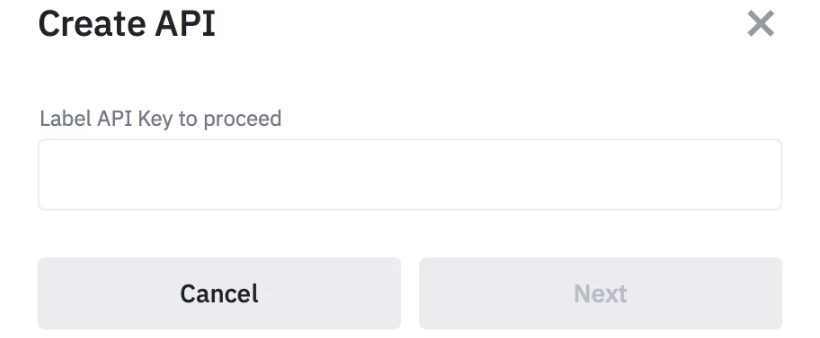
Verification Process: In the window that opens, click the “Send code” button. An SMS message with a code will be sent to the specified number. Enter the SMS confirmation code in the bottom field of the window. Do the same with the confirmation code from the email.
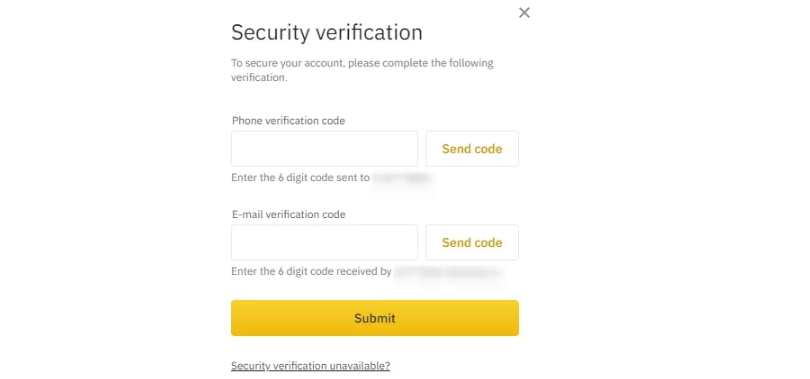
You can also use Google Authenticator or Passkey to confirm your identity.
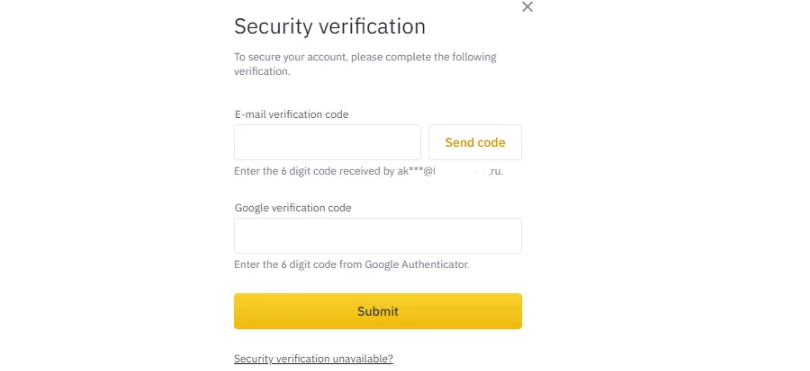
Access Your Keys: After successful verification, your API Key and API Secret will appear. Store the Secret Key, as Binance won’t display it again for security reasons.
Set IP Permissions: When setting API permissions, you will encounter two options: with IP binding and without binding. To set permissions without IP binding, you need to uncheck the security control elements activation checkbox.

A window will appear to confirm your choice. Mark the checkbox and click “Confirm.”
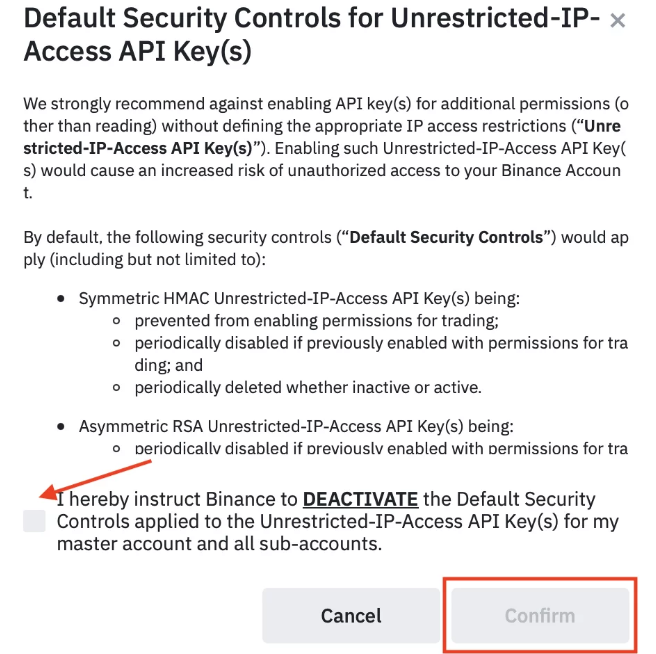
After that, click “Confirm” again in the “Risk Warning” window.
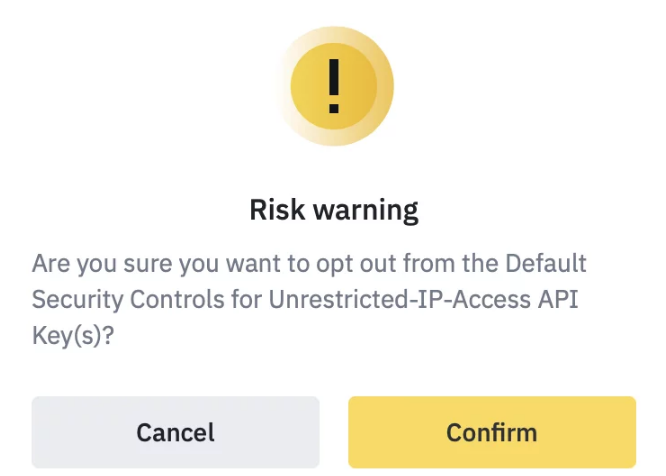
Making Your First Python Binance API Call
With the “python-binance” package installed and your credentials at hand, you’re all set to make your first API call. Here’s a simple example to fetch the current price of Bitcoin:

This code snippet establishes a connection between Python Binance operations and retrieves the current BTC price.
Python-Binance API Connection – A Straightforward Process
When you dive into the python-binance library, you’ll find a comprehensive set of features tailored for your needs. You can integrate it with general, market data, and account endpoints on Binance.
The library offers you support, ensuring real-time operations are smooth. If you’re testing, the Testnet support for Spot and Futures will allow you to experiment without risking real funds. Also, authenticating is a breeze, with the library handling RSA keys and timestamps for you.
For real-time data enthusiasts, knowing how the Binance WebSocket integration works, complete with reconnection and multiplexed connections, is a game-changer. Dive into depth cache for market insights or fetch historical data for analysis.
While the above example is a basic introduction, the Binance API offers a wide range of functionalities. Always remember to follow best practices and keep your API credentials secure.
To further enrich your trading experience, we invite you to join our Discord server. Your insights, questions, and discussions will be a valuable addition to our growing community of traders.
Related article: Binance Futures API: Key Features and Best Practices
Join the CScalp Trading Community
Join our official trader's chat. Here you can communicate with other scalpers, find trading soulmates and discuss the market. We also have an exclusive chat for crypto traders!
Don't forget to subscribe to our official CScalp news channel, use trading signals and get to know our bot.
If you have any questions, just contact our platform's support via Telegram at @CScalp_support_bot. We will respond in a matter of seconds.
You can also visit our Discord channel and subscribe to the CScalp TV YouTube channel.
JOIN OUR CHAT
