How to pass KYC verification on Bybit
There are 2 levels of identity confirmation on Bybit. Here you’ll find the instructions on how to pass KYC. You need to have an account on Bybit and a webcam to pass verification successfully.
The instruction was prepared by the team of the Cscalp, a free terminal for cryptocurrency trading. To get the CScalp, leave your email address in the form below.
Why verification is necessary
Identity confirmation on the Bybit exchange is necessary to increase the withdrawal limits: more than 2 BTC per day. The rest of the possibilities of Bybit are not limited for those who don’t pass KYC. Read more about what KYC is and why do we need to pass verification on crypto exchanges here.
You’ll find a table containing information about verification levels and restrictions below.
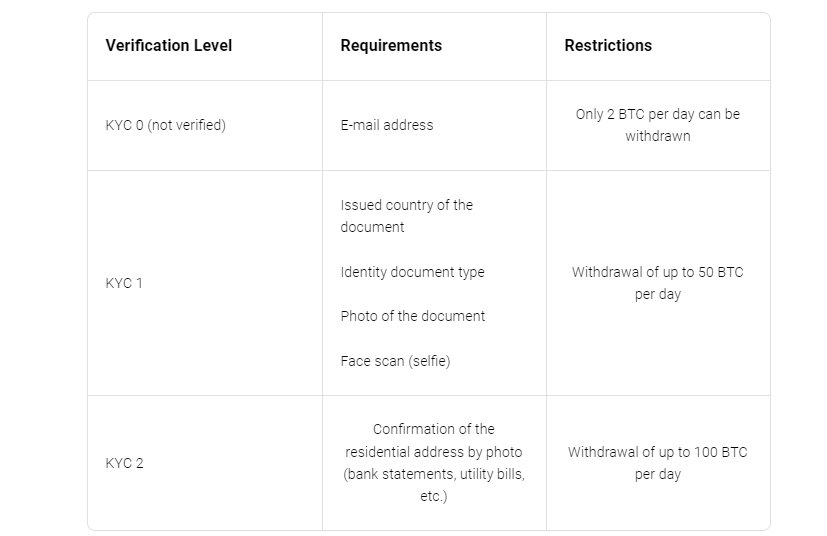

Passing the first level of verification
1. In the upper corner of the exchange website, hover over the profile icon and select the “Account and Security“.
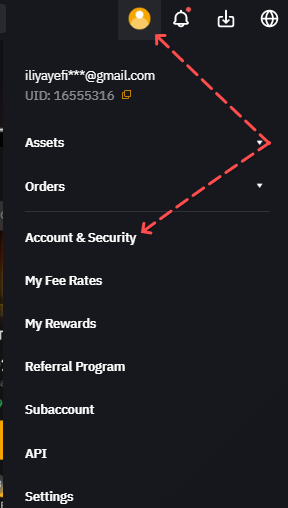
2. Opposite the “Identity Verification (KYC)” click “Check Now“.
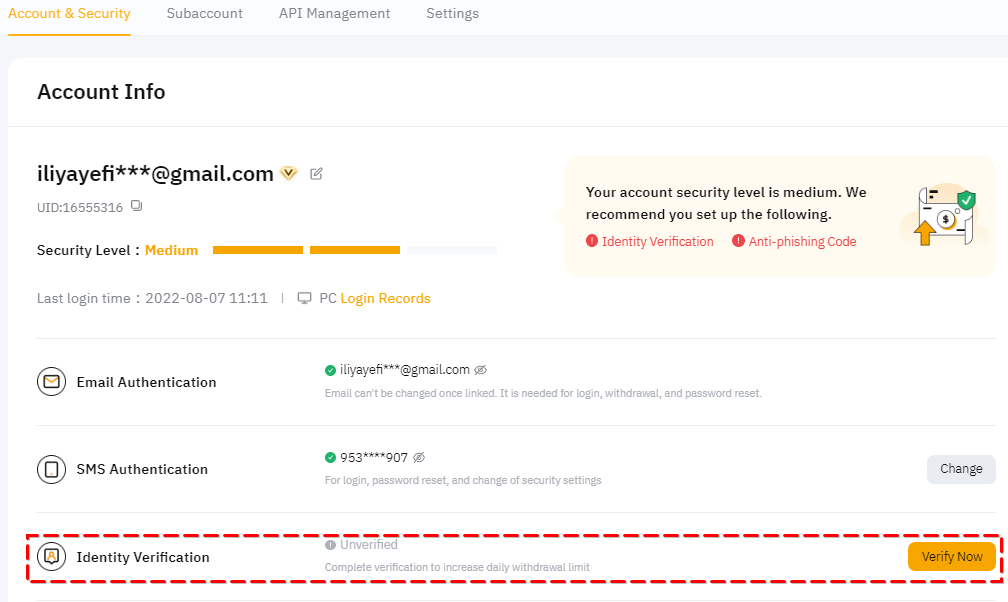
3. In the “Lv.1 Basic check” section, click “Upgrade“.
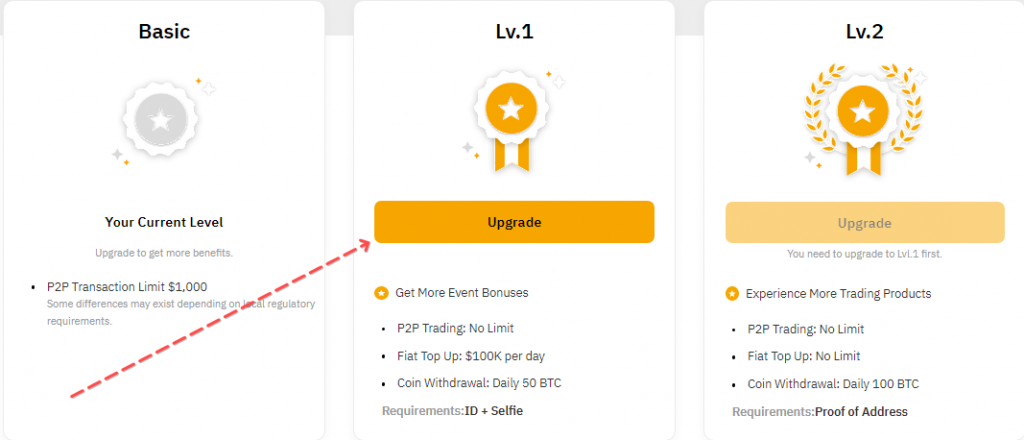
4. Then select the issued country of the identity document and indicate the type of document. In this instruction, a passport is taken as an example.
Upload a photo of the document by clicking “Upload Document“. When completed, click “Next Step“.
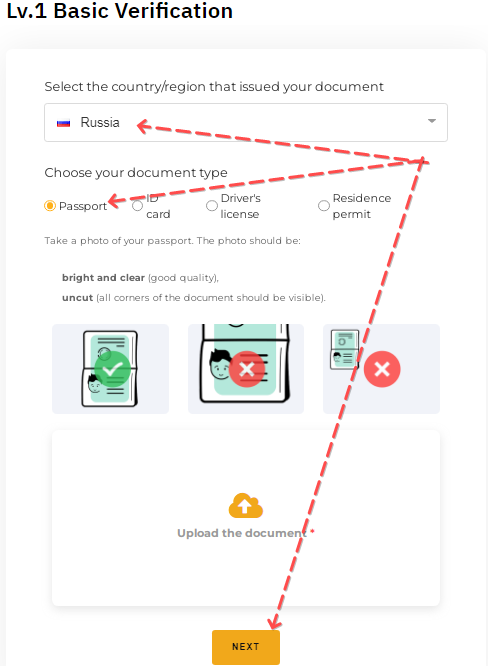
5. Now use the webcam to take a picture of your face. To start the verification process, click “Start“, follow the instructions on the screen.
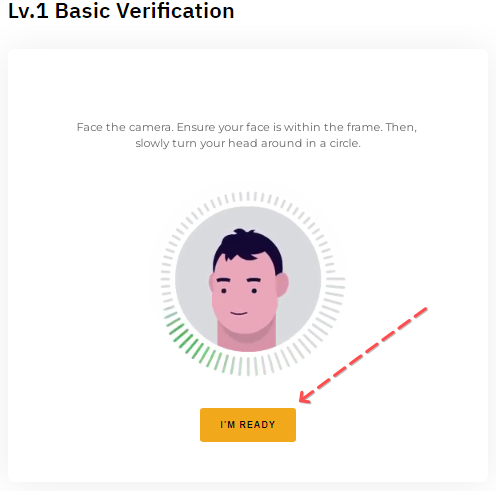
6. After completing the face scan, check the data and click “Next step“.
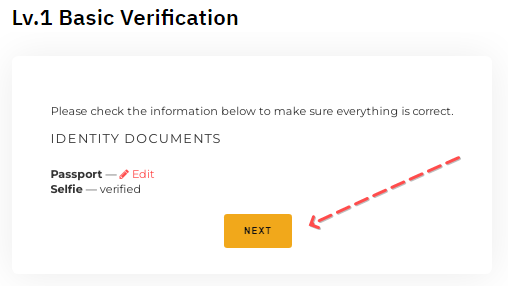
Good job! First-level verification of KYC Bybit is passed. To pass the second level of verification, click “Return” or go to the page “Identity Verification (KYC)“.
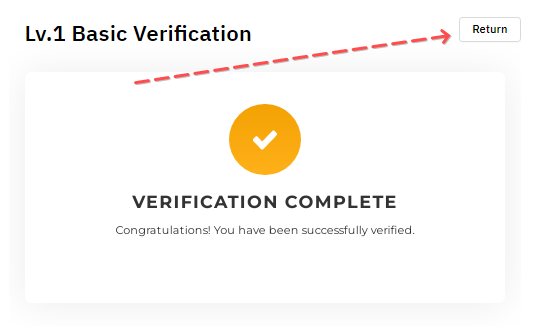
Passing the second level of verification
1. On the “Identity Verification (KYC)” page, click “Upgrade“.
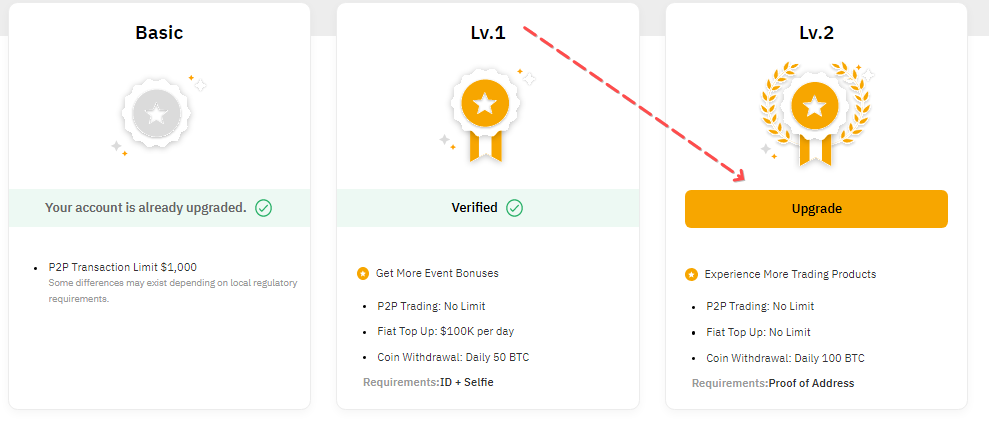
2. Upload a photo of the document confirming the place of residence. Two columns indicate the requirements for the document. To upload a photo, click on “Upload Document“. After that click “Next step“
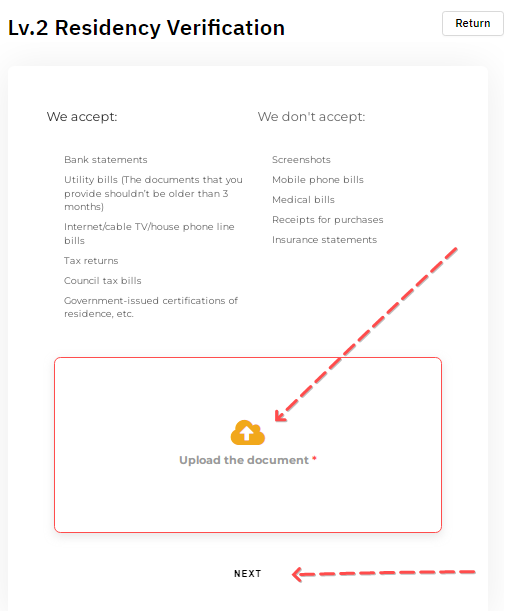
3. Check all the data and click “Next step” again.
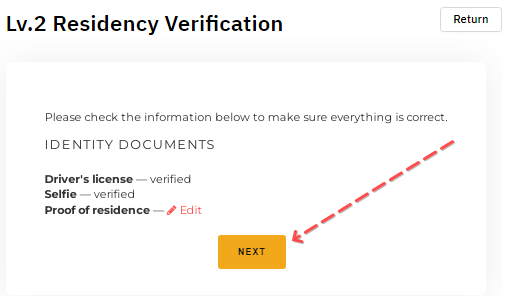
4. Now wait for the end of the data verification.
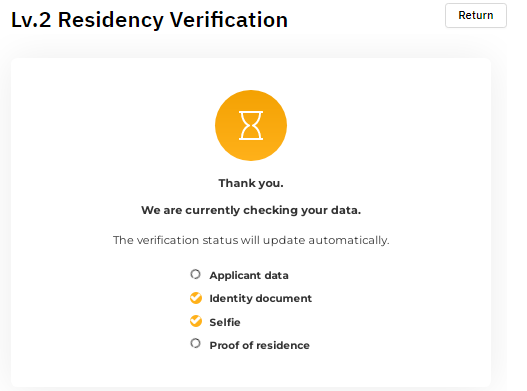
5. After the completion of the data verification process, you will be a redirected to the page “Identity Verification (KYC)“. The second-level verification status will be displayed here.
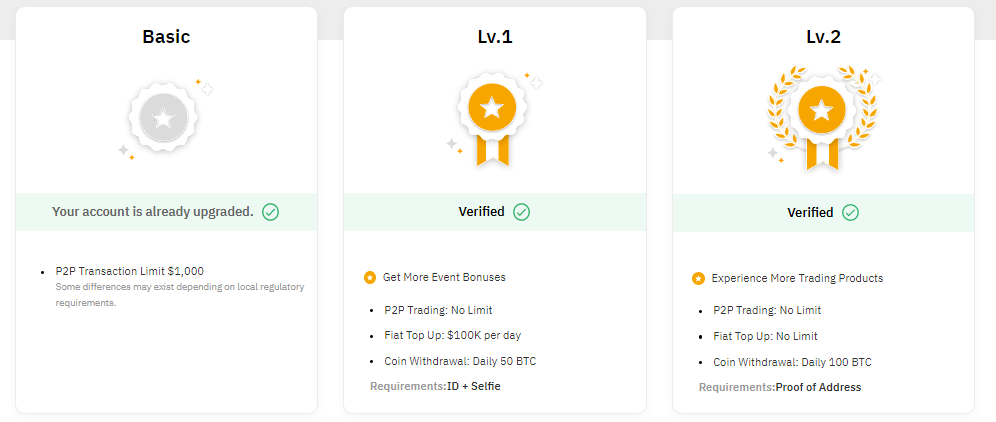
Done! Both levels of verification have been passed successfully.
Join the CScalp Trading Community
Join our official trader's chat. Here you can communicate with other scalpers, find trading soulmates and discuss the market. We also have an exclusive chat for crypto traders!
Don't forget to subscribe to our official CScalp news channel, use trading signals and get to know our bot.
If you have any questions, just contact our platform's support via Telegram at @CScalp_support_bot. We will respond in a matter of seconds.
You can also visit our Discord channel and subscribe to the CScalp TV YouTube channel.
JOIN OUR CHAT
