15.08.23 CScalp Release: Redesign

On August 15, 2023, we released a CScalp update with a redesigned interface. Let’s delve into the major changes.
Join the discussion about the release of the redesign on our official Discord server. We look forward to receiving your feedback and suggestions.
CScalp Redesign
Attention! Due to the application’s redesign, your display settings may not be saved. We recommend saving your settings before performing the update. Learn how to do it here
This release marks the initial step in the CScalp redesign. At this stage, our focus was on making the terminal visually more user-friendly. Simultaneously, we’ve laid the foundation for functional changes.
This redesign will create significant opportunities for CScalp developers to integrate new features. Developing the terminal within this updated interface will become more straightforward and convenient.
Let’s explore the primary changes. Update your CScalp to the latest version to personally experience these improvements.
Main window
In the top menu, we’ve retained four buttons – “Settings,” “Analytics,” “Finres,” and “Trades.” The other buttons have been relocated to the “Analytics” section.
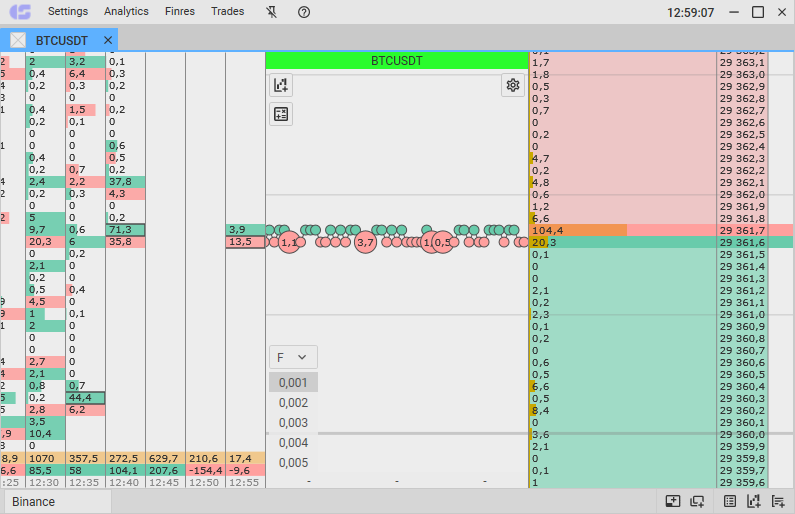
Apart from the visual changes, the main window interface remains unchanged.
The “Settings” tab
This article is for informational purposes only and does not contain recommendations for accessing resources restricted within the territory of the Russian Federation
We have moved proxy servers to a separate window:
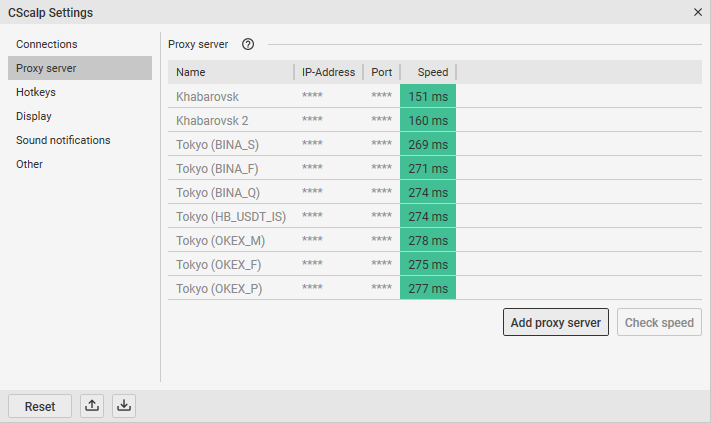
In this window, you can connect to CScalp proxies and configure your custom proxy connection. We’ve added a “Check Speed” button to test the ping to the proxy server: now you can compare which proxy suits you better. Furthermore, we’ve introduced the capability to link multiple personalized proxy servers and employ distinct proxies for different connections.
We have also made visual changes to the “Connections” window and the separate connection settings window:
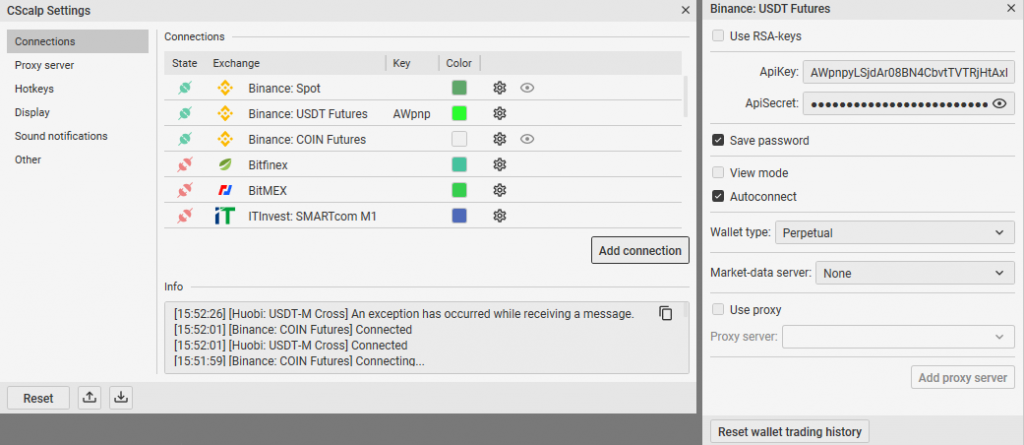
Regarding functional changes: after adding API keys, you need to close the connection settings window and click on the connection icon in the general “Connections” window. The terminal will link with the chosen exchange.
We have consolidated hotkeys in one window. We have also added the ability to delete hotkey values.
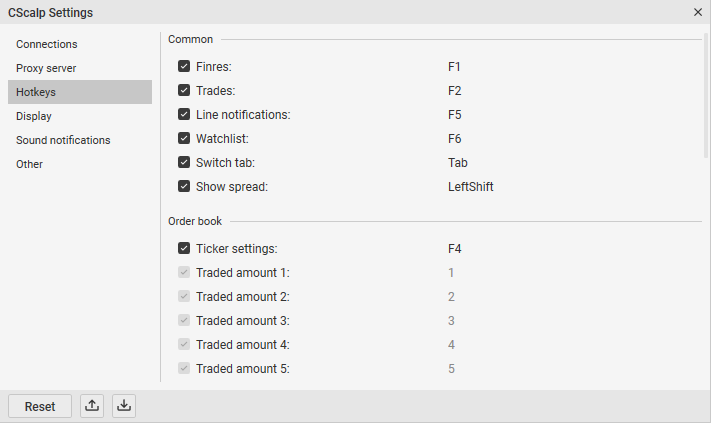
The “Analytics” tab
Within the “Analytics” section, we’ve consolidated the notifications feed, Watchlist, and signals. There are no functional changes.
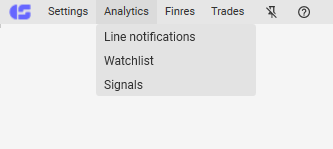
Order books
The order books have been transformed, and now they look like this:
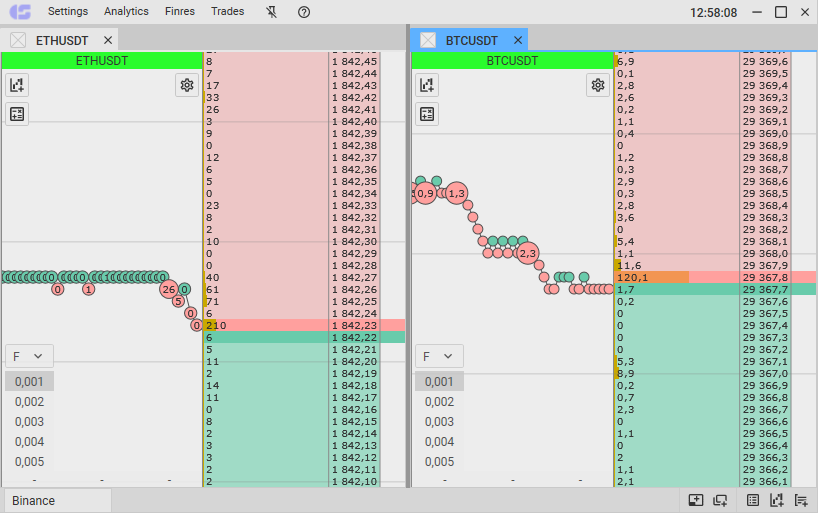
Within the “Instrument Selection” window, we’ve incorporated a button that allows you to sort by the most recent instruments.
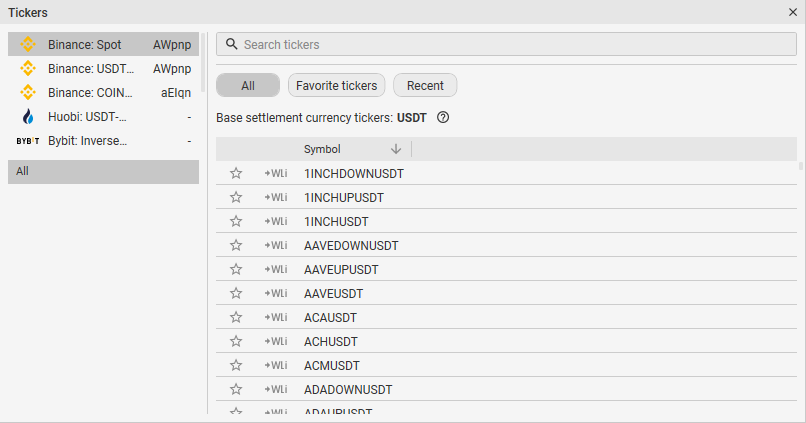
Charts
The design of the charts has been refined for a more balanced presentation.
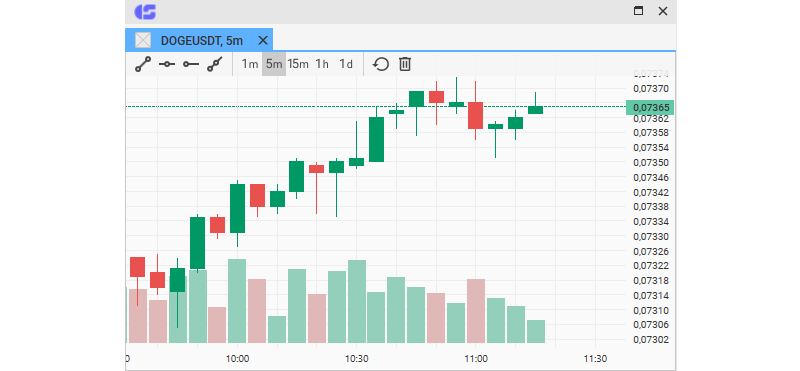
We have also updated the visual representation of the chart settings:
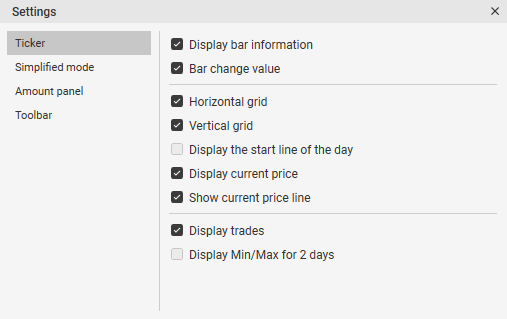
Drawing sync
Alongside the redesign, we have introduced drawing synchronization between the chart and the instrument’s order book. The feature is illustrated below:
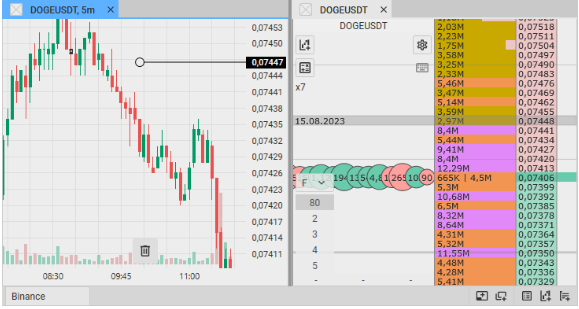
To synchronize your drawings, simply apply them to the chart – they will immediately appear in the order book as corresponding levels.
How to update
To update CScalp to the latest version:
- Open the Launcher.
- Launch the CScalp terminal.
- The application will check for updates and prompt you to install them. Accept the prompt, and CScalp will update automatically.
To update the launcher to the latest version:
- Open the Launcher.
- Click the “Update” button at the top of the window.
- Wait for the update to be installed.
Important! Before installing the update, make sure to close all applications. If you notice any errors, please report them to our support team.
How to install the previous version of CScalp
If you’re not ready to switch to the updated version of CScalp or want to compare the “before” and “after,” you can roll back to the previous version of the terminal.

