18.10.23 CScalp Beta: Traded Аmount in $

On October 18, 2023, we released a CScalp beta with the ability to use trading volume in $ (USD). We also addressed known issues.
Join the discussion about the CScalp Beta on our Discord server! We look forward to receiving your feedback and suggestions.
Traded Amount in $
We have implemented the ability to trade using working volumes (WV) in $. You can switch between lots and $ by clicking the left mouse button in the WV settings window. Here, you can also check your WV in lots and $.
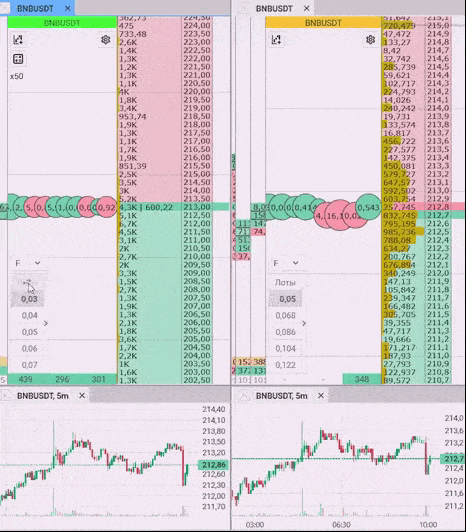
Trading with WV in $ is not dependent on the current instrument price. The number of lots to be traded depends on the price at which we submit the order and is equivalent to the $ amount configured in WV.
Let’s clarify with an example. Suppose we’ve set our WV at $50. When trading with this volume, the limit order will consistently be placed at $50. However, the quantity of lots may fluctuate. For instance, if the instrument is priced at $5 (equivalent to one lot), submitting an order for $50 would initiate a position for 10 lots. If the price drops to $4, then an order with a WV of $50 would result in a position of 12.5 lots.
The display of the lot-to-$ ratio adjusts when manually modifying the lot quantity and when the instrument price changes by 0.5%.
Limitation: The current WV equivalent in $ to lots cannot be displayed for values less than $1.
You can switch between lots and volumes using a hotkey. The default hotkey is “M.” You can customize this setting here:
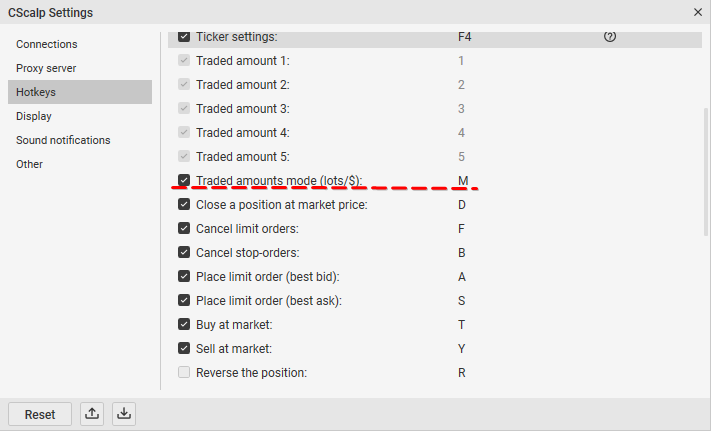
If you right-click (RMB) in the TA settings for $ input, you can apply TA in $ to the entire tab. Let’s say you have three order books open. In one, you’re using TA in $. In the others, you’re using lots. Right-click in the TA settings in the first order book and select the option to apply to the entire tab. The TA in the other order books will change to $.
Other Changes
We have added the option to enable or disable trades on the charts. If you disable the display on one chart, this setting will apply to all other charts as well, so there’s no need to manually enable or disable it on each chart. By default, the display is turned off. You can toggle the display on or off here:
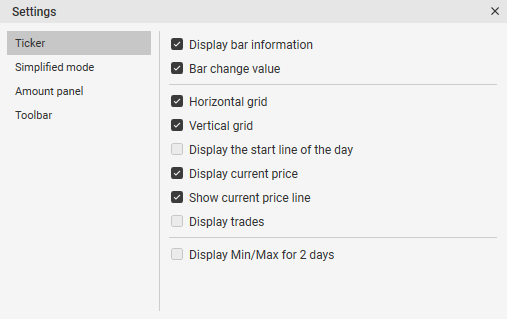
We’ve also synchronized the removal of rays from the order book via the hotkey “O” – now, rays are removed both from the order book and the chart.
Bug Fixes
We have addressed the following issues:
- Spontaneous terminal crashes.
- Cursor behavior in input fields within the settings.
- Temporary terminal freezes when notifications are triggered.
- Terminal freezes when the “Adaptive Font” option is active.
- Synchronization errors while working with fractional leverage on Bybit connections.
Additionally, we’ve improved the error message output when connecting to Huobi, making it more informative.
Did you find a bug in the beta? Reach out to our support team. Together, we can ensure that bugs don’t go unnoticed in the CScalp release.
How to Participate in CScalp Beta Testing
We invite traders to take part in the testing! If you already have the CScalp beta installed, please update it. You can download the beta version here. For more detailed information on becoming a beta tester, refer to this article.
Please be aware that the CScalp beta has a separate installer. The beta version and the release version installed on the same PC do not interfere with each other:
- The beta is installed in a separate Program Files folder.
- The beta has its own category in the Start menu and the “Install/Uninstall Programs” window.
- The beta has its own desktop shortcut (FSR Launcher beta).
Before installing the beta version, make sure that all applications are closed.
Both the beta and release versions of CScalp utilize the same license key. You can restore or obtain your license key on the CScalp website or through the CScalp Telegram bot.
It is not possible to run both versions of CScalp simultaneously on the same PC.
If you come across any issues or errors, please do not hesitate to contact our support team!

