Launcher
Date of update: 16.08.2023
Launcher – the main place of the CScalp community. The launcher window contains all the essentials: news, tutorial videos, links to key community resources, and a help center.
Attention! This article is for informational purposes only and does not contain recommendations or calls to action.
The review has been prepared by the CScalp terminal team. You can get CScalp by leaving your e-mail in the form below.
Launcher
The launcher performs three main tasks: here you can launch CScalp and Privod Bondar, follow Trader’s Diary and find out about the latest community news.
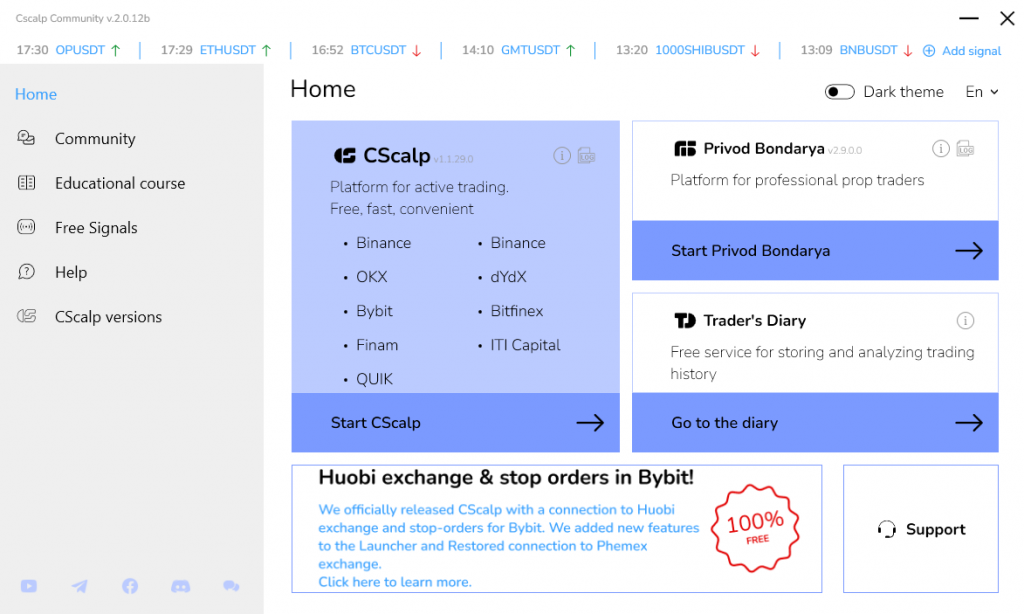
FSR Launcher
FSR Launcher can be started with two clicks. CScalp and Privod Bondar can be launched directly from the application.
Home
We regularly update the application and add new trading platforms. The list of available connections can be found in the article.
At the bottom of the main launcher there is a banner where the CScalp team publishes important news and a window for contacting support.
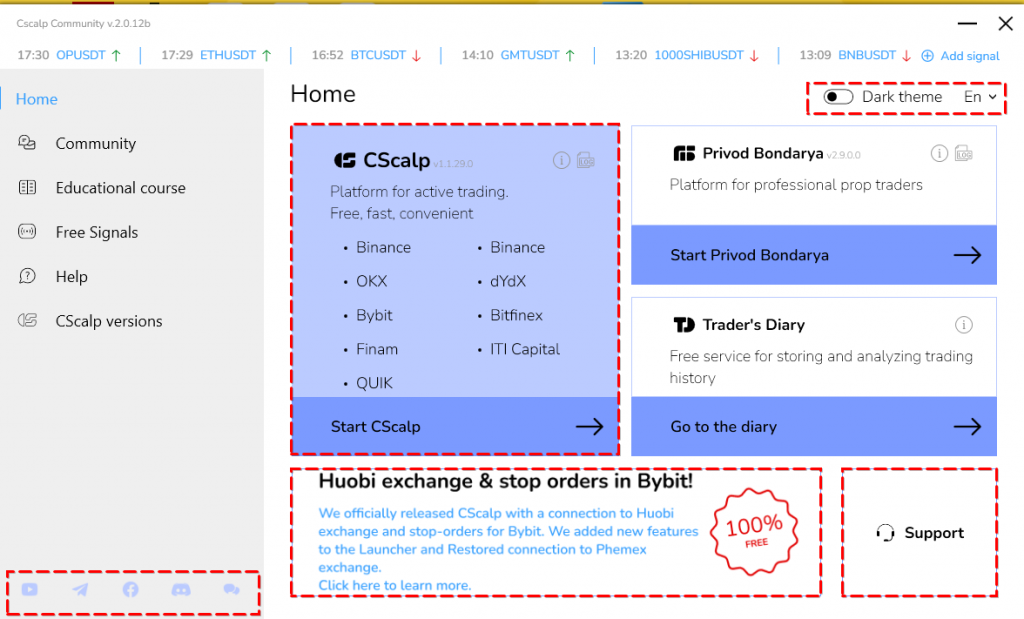
FSR Launcher: main windows
In the upper right corner, you can select the launcher theme (light or dark) and the language. The launcher settings and links to the main community resources are located in the lower left corner. In the settings, you can select collapse/closing the launcher when launching the terminal and enabling/disabling the display of the windows of the Cooper Drive and the Trader’s Diary.
One of the most popular questions of traders when problems arise and then contact support: “Where can I find logs?”. To find the logs, click on the corresponding button in the terminal startup area.
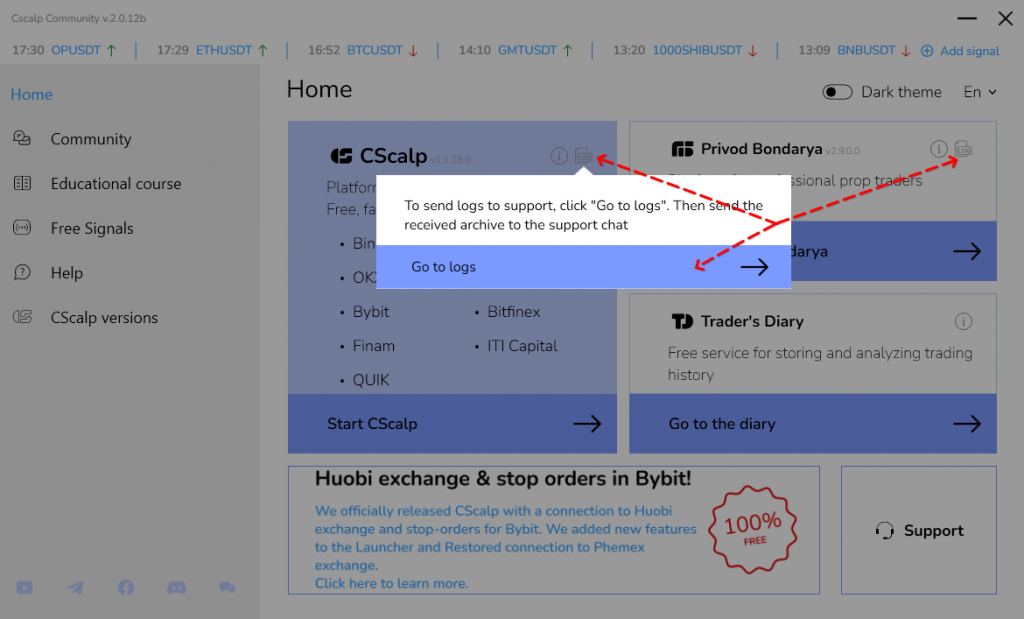
CScalp logs in FSR Launcher
Then click on “Go to logs”, archive the folders for the dates you need and send them to support. More about logs here.
Note: before making an archive, close CScalp.
Community
“Community” section contains links to all CScalp community resources: YouTube channel, Telegram chat and News channel, Discord channel and others.
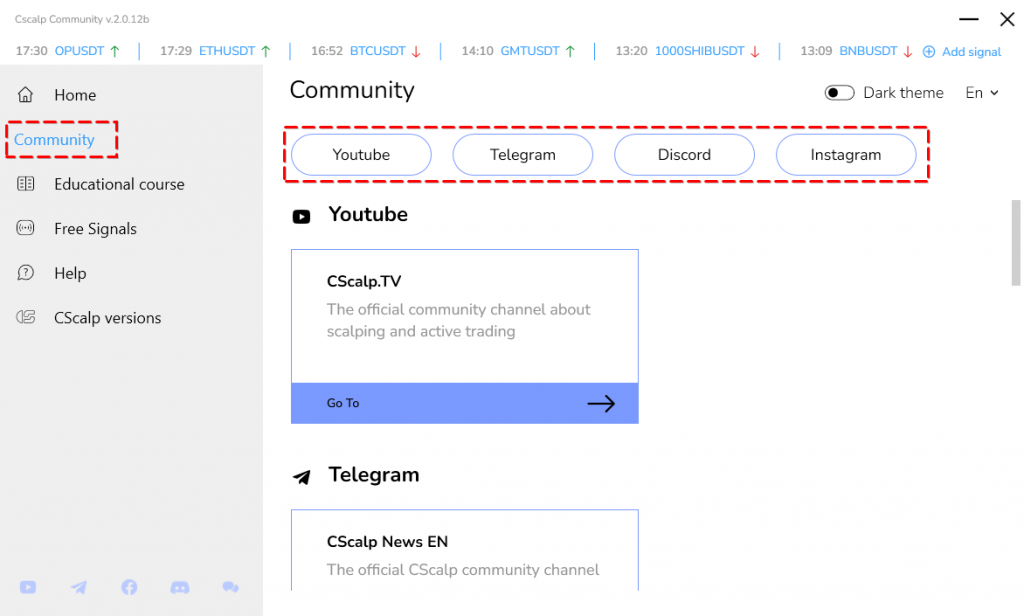
FSR Launcher: “Community” section
Educational course
The “Educational Course” section contains links to free cryptocurrency scalping.
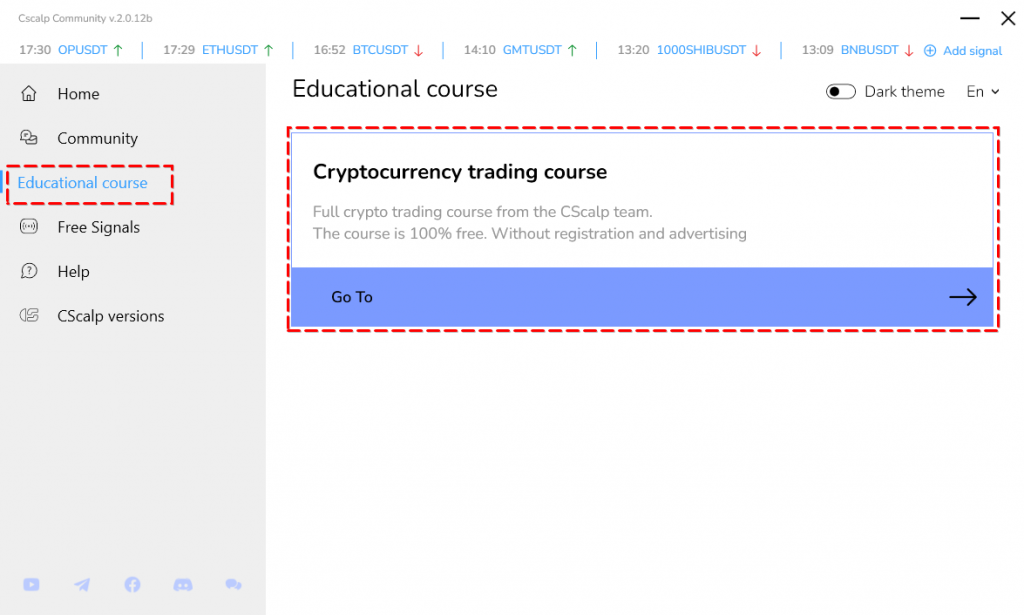
FSR Launcher: “Educational course”
Free signals
In the “Free Signals” section, you can find links to free Telegram channels with trading ideas. The Trader signals channel is intended for cryptocurrency traders.
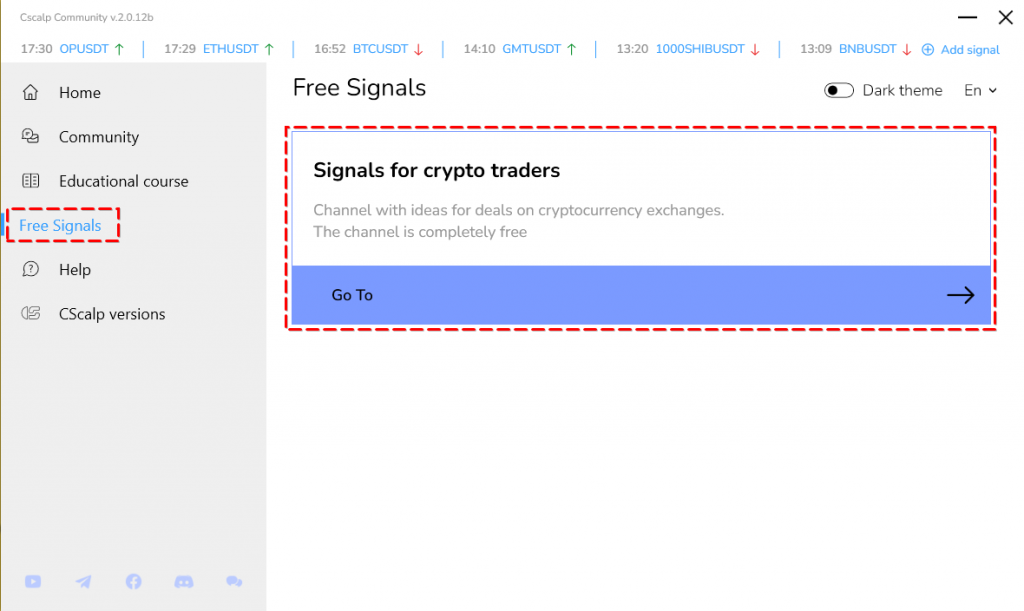
FSR Launcher: Free Signals section
Help
In “Help” section, a trader can follow Help Center, the main chat of the CScalp traders community and contact the support team.
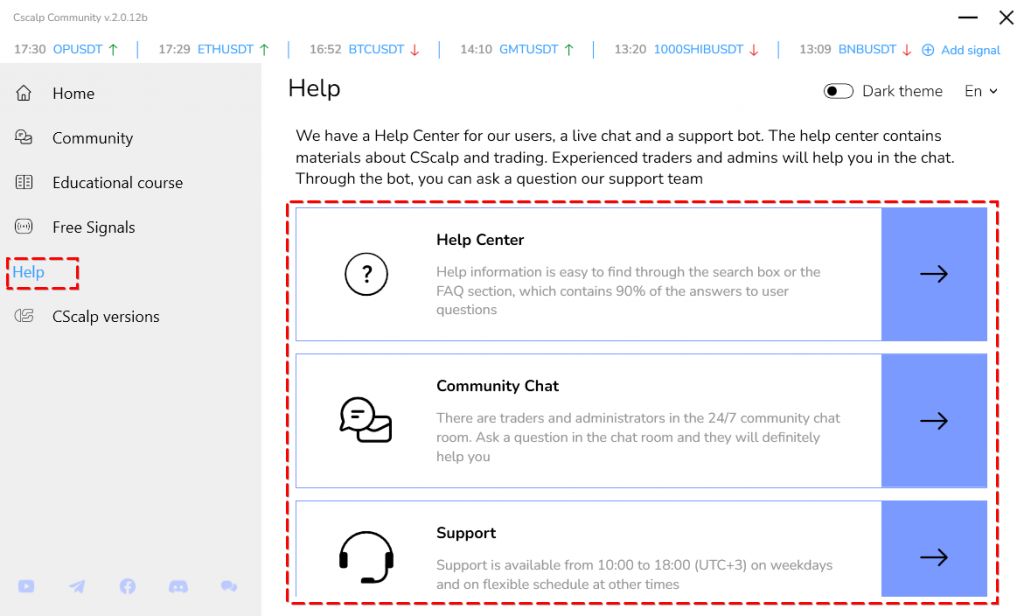
FSR Launcher: “Help”
CScalp versions
In the section “CScalp versions” you can download the beta version and the previous version of CScalp.
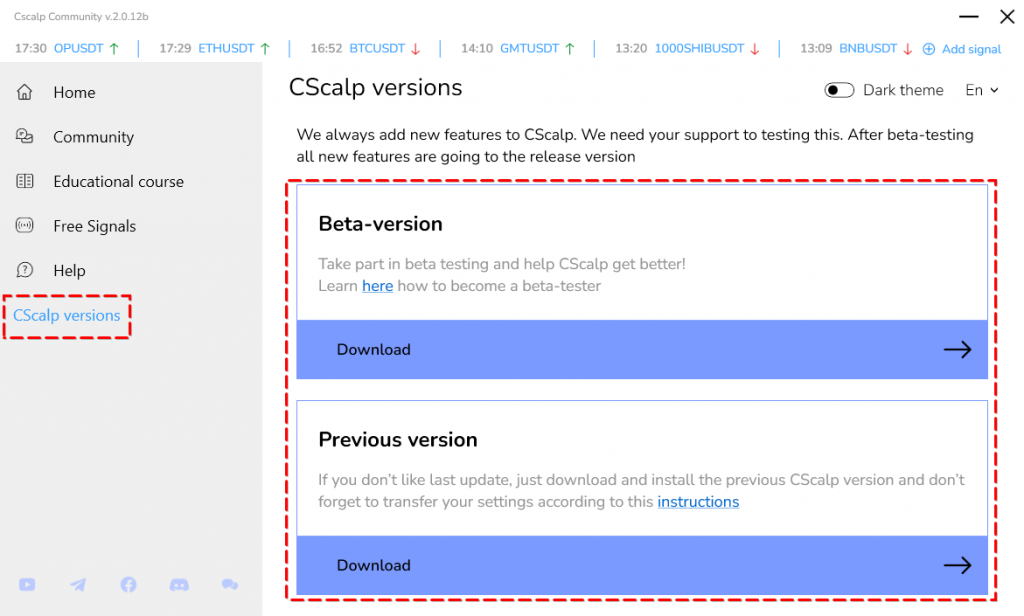
FSR Launcher: “Help”
How to get to the launcher
In the launcher, we talk about important events in our community, which are connected not only with the CScalp team, but also with our partners.
We publish news about joint projects of the CScalp team with exchanges, prop companies and training centers. The main thing is that the topic is interesting and useful for our users.
If you have any proposals for cooperation, contact our support. We will definitely read your idea and give an answer.
Conclusion
The launcher is an important place for the CScalp community. It looks simple, but content is more important than appearance. Latest news, useful materials and videos – that’s what awaits you in launcher.
Do you have any ideas? Contact support!
Join the CScalp Trading Community
Join our official trader's chat. Here you can communicate with other scalpers, find trading soulmates and discuss the market. We also have an exclusive chat for crypto traders!
Don't forget to subscribe to our official CScalp news channel, use trading signals and get to know our bot.
If you have any questions, just contact our platform's support via Telegram at @CScalp_support_bot. We will respond in a matter of seconds.
You can also visit our Discord channel and subscribe to the CScalp TV YouTube channel.
JOIN OUR CHAT
