26.03.24 CScalp Release: The New Platform
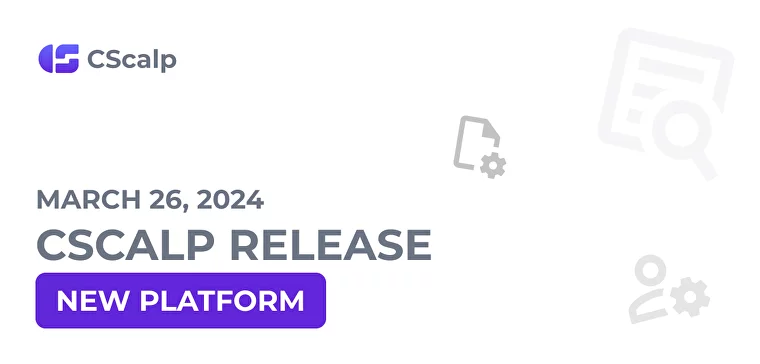
On 26.03.2024, we released the CScalp update on a new platform. Here’s what will change.
Join the discussion of the release on our Discord server! We look forward to receiving your feedback and suggestions!
The New CScalp Platform
CScalp has transitioned to a new platform to streamline the trading terminal’s development. Our developers now have access to modern tools for adding new features, enhancing performance, and increasing terminal stability. Beta testing has already shown positive progress.
The new CScalp platform is only compatible with modern operating systems. As a result, support for the terminal on Windows 7 / 8 will cease, meaning there will be no further updates for these operating systems. Windows 7 / 8 users, however, will still be able to use older CScalp versions.
Please note that transitioning to the new platform is not a standard CScalp update. Below you will find the details on how to update the software.
Bug Fixes
We’ve addressed several bugs, including:
- Disappearance of the charts
- Uniform color tick rendering
- Bybit open position display issues
- Bybit position synchronization delays
Additional Updates
We’ve added an “OK” button to the connection settings window. Activating a connection to the exchange is now as simple as clicking on it.
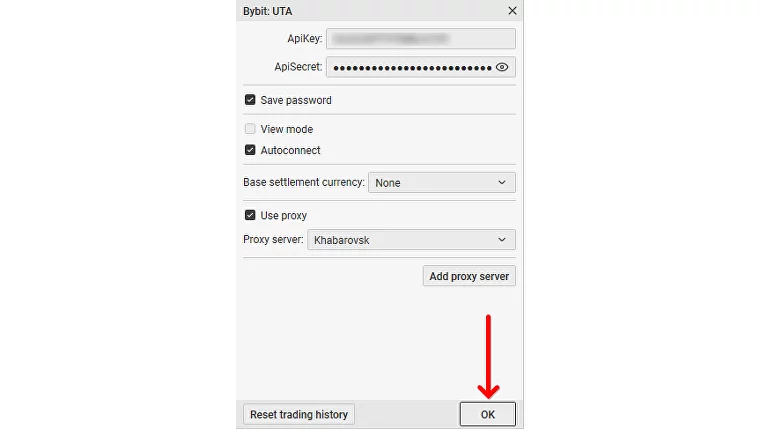
For users launching CScalp for the first time, we’ve added interface element highlights.
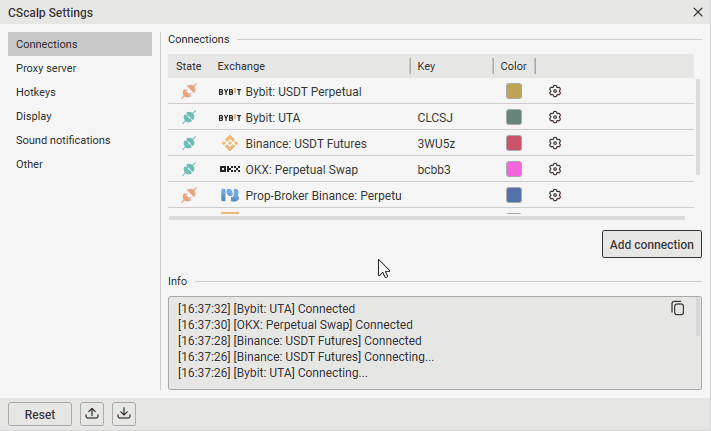
How to Update
Ensure you have the latest Launcher version: v.2.3.7. If not, click “Update is available.” The update will install automatically.
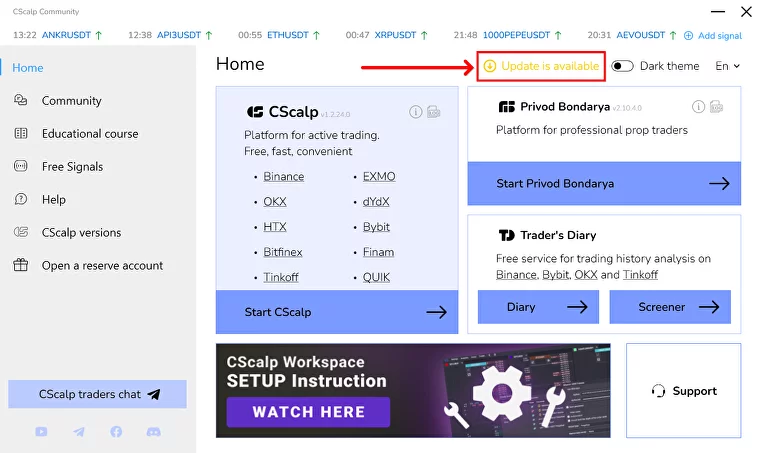
Using the latest Launcher version, click “Update” in the CScalp launch window.
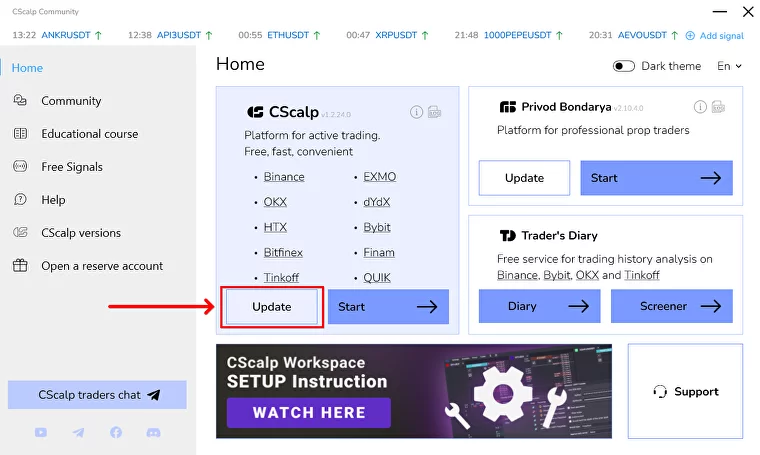
Review the new platform transition terms and click “Update.” The update will install automatically.
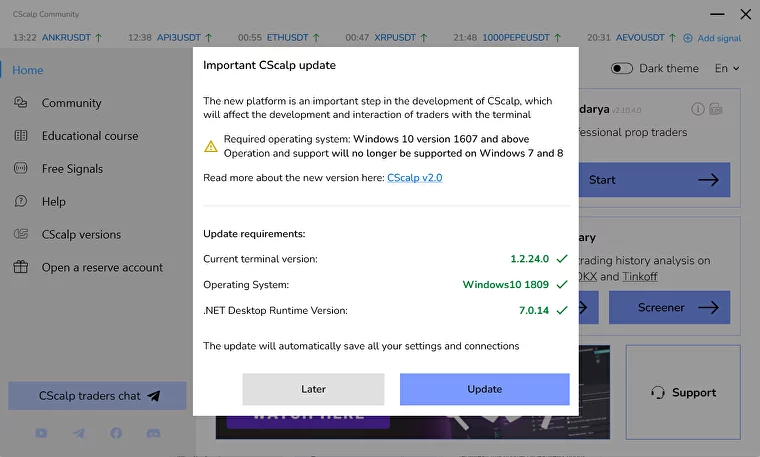
Done! You’ve transitioned to the new CScalp platform. Note that the Launcher allows you to open the current terminal version (“Launch v2.0.8.0“) or the previous one (“Launch v1.2.24.0“).
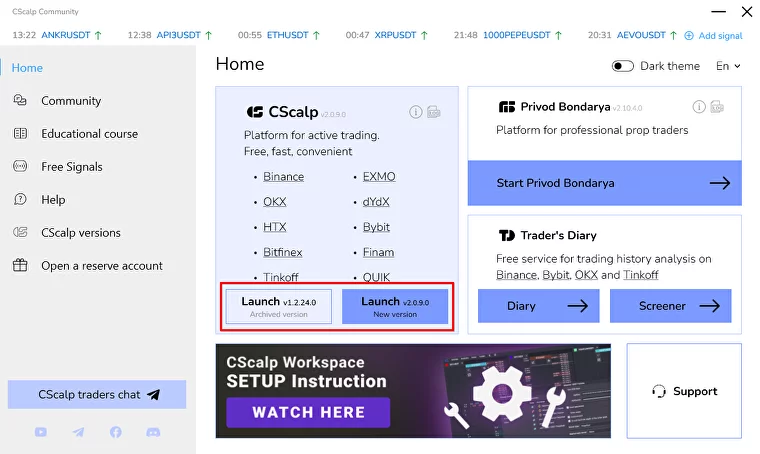
Done! You’ve transitioned to the new CScalp platform. Note that the Launcher allows you to open the current terminal version (“Launch v2.0.8.0“) or the previous one (“Launch v1.2.24.0“).
Important! Close all applications before installing the update. If you come across any issues or errors, please do not hesitate to contact our support team!
Join the CScalp Trading Community
Join our official trader's chat. Here you can communicate with other scalpers, find trading soulmates and discuss the market. We also have an exclusive chat for crypto traders!
Don't forget to subscribe to our official CScalp news channel, use trading signals and get to know our bot.
If you have any questions, just contact our platform's support via Telegram at @CScalp_support_bot. We will respond in a matter of seconds.
You can also visit our Discord channel and subscribe to the CScalp TV YouTube channel.
JOIN OUR CHAT
